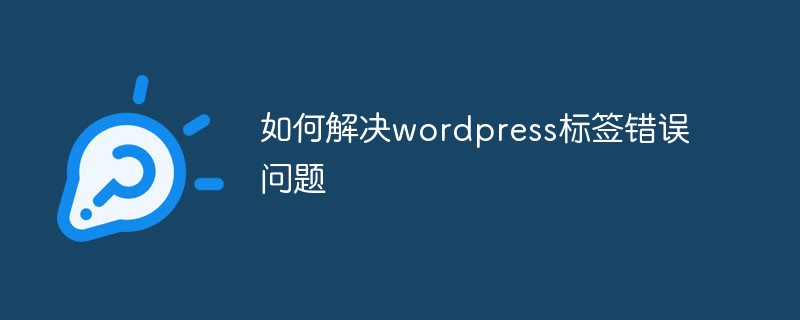wordpress的关键词怎么设置

wordpress官方下载安装的程序,只能填写网站标题和副标题,通过插件来添加却又担心会影响网站的整体使用出错,关键词(keywords)和描述(description)用代码添加的方法如下:
第一步、进入wordpress后台,找到“外观”模块下面 的“编辑”选项,进入主题编辑选项;在模版里面点击“顶部(header.php)”模版如图:
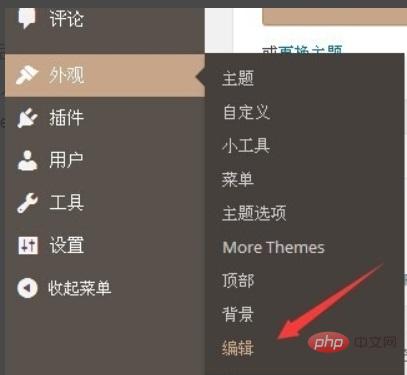
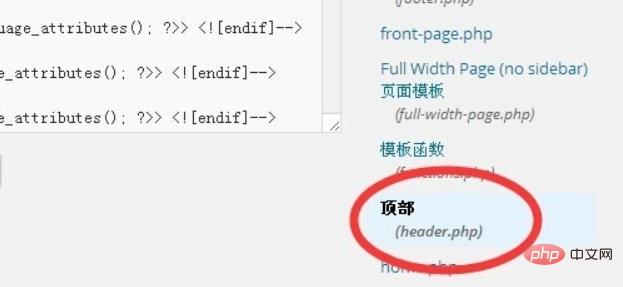
第二步、在左侧的header编辑框中找到
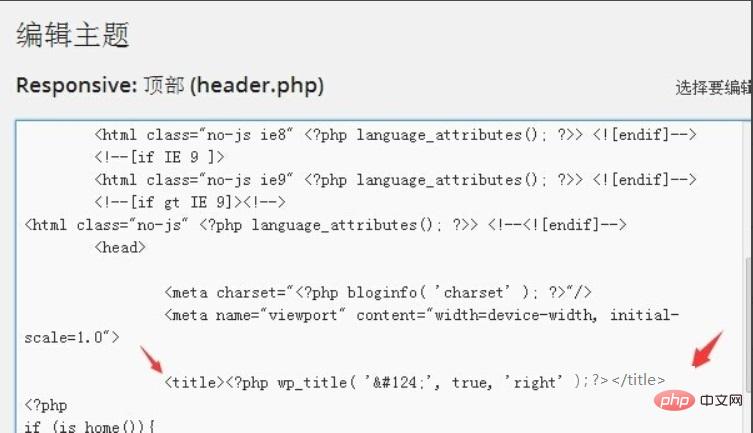
第三步、在
<?php
if (is_home()){
//这里描述在前*******
$description = "在此输入描述";
$keywords = "在此输入关键词";
}
elseif (is_category()){
$keywords = single_cat_title('', false);
$description = category_description();
}
elseif (is_tag()){
$keywords = single_tag_title('', false);
$description = tag_description();
}
$keywords = trim(strip_tags($keywords));
$description = trim(strip_tags($description));
?>
<meta name="keywords" content="<?php echo $keywords; ?>" />
<meta name="description" content="<?php echo $description; ?>" />
登录后复制
第四步,前三步是设置了主页的关键词描述,如果还要页面和文章的关键词(keywords)和描述(description),上面的代码这全部更换,使用以下代码:
<?php
//如果是首页
if (is_home()){
$keywords = "你网站首页的关键字,自己修改吧";
$description = "你网站首页的描述,自己修改吧";}
//如果是文章页
elseif (is_single()){
//默认使用文章页添加关键字
$keywords = get_post_meta($post->ID, "keywords", true);
//如果为空,使用标签作为关键字
if($keywords == ""){
$tags = wp_get_post_tags($post->ID);
foreach ($tags as $tag){
$keywords = $keywords.$tag->name.",";}
//去掉最后一个,
$keywords = rtrim($keywords, ', ');
} //默认使用文章页添加描述
$description = get_post_meta($post->ID, "description", true);
//如果为空,使用文章前100个字作为描述
if($description == ""){
if($post->post_excerpt){
$description = $post->post_excerpt;
}else{
$description = mb_strimwidth(strip_tags(apply_filters('the_content',$post->post_content)),0,200);
} }}
//如果是页面,使用页面添加的关键字和描述
elseif (is_page()){
$keywords = get_post_meta($post->ID, "keywords", true);
$description = get_post_meta($post->ID, "description", true);}
//如果是分类页,使用分类名作为关键字,分类描述作为描述
elseif (is_category()){
$keywords = single_cat_title('', false);
$description = category_description();}
//如果是标签页,使用标签名作为关键字,标签描述作为描述
elseif (is_tag()){
$keywords = single_tag_title('', false);
$description = tag_description();}
//去掉两段空格
$keywords = trim(strip_tags($keywords));
$description = trim(strip_tags($description));?>
<meta name="keywords" content="<?php echo $keywords; ?>" />
<meta name="description" content="<?php echo $description; ?>" />
登录后复制
第五步、下面这段一定要添加在前面就可以了,文章页和页面都可以自动添加了
<meta name="keywords" content="<?php echo $keywords; ?>" /> <meta name="description" content="<?php echo $description; ?>" />
登录后复制
更多wordpress相关技术文章,请访问wordpress教程栏目进行学习!
以上就是wordpress的关键词怎么设置的详细内容,更多请关注红帽云邮其它相关文章!
版权声明:本站内容源自互联网,如有内容侵犯了你的权益,请联系删除相关内容。
上一篇:wordpress支持什么语言 下一篇:wordpress主题怎么使用
 邮件群发-邮件群发软件|邮件批量发送工具|群发邮件平台|批量邮箱发送系统公司
邮件群发-邮件群发软件|邮件批量发送工具|群发邮件平台|批量邮箱发送系统公司