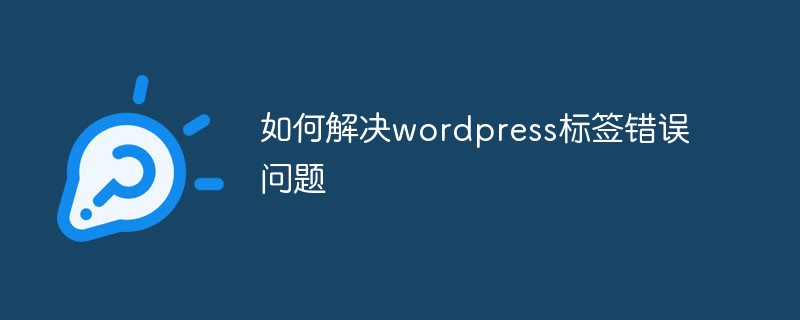wordpress怎么获取置顶文章列表

wordpress怎么获取置顶文章列表?
在WordPress中,或许你希望调用设置好的指定文章列表,这一功能如何实现呢?下文就介绍实现方法,大家参考使用吧
推荐:《WordPress教程》
首先,你需要了解query_posts函数。该函数的作用就是对文章进行检索、挑选、排序,在其后的LOOP循环中使用经过挑选、排序的文章。例如:
代码如下
<?php query_posts('posts_per_page=10&ignore_sticky_posts=1&orderby=rand'); while(have_posts()):the_post(); echo '<li>';the_title();echo '</li>'; endwhile; wp_reset_query();
登录后复制
将随机列出一条文章的标题。至于query_posts的具体参数,请参考开发手册。
接下来,我们就是要通过对query_posts的参数进行调整,挑选出置顶的文章列表了。
代码如下:
$query_post = array( 'posts_per_page' => 10, 'post__in' => get_option('sticky_posts'), 'caller_get_posts' => 1 ); query_posts($query_post); ?> <ul style="display:none;"> <?php while(have_posts()):the_post(); ?> <li><a href="<?php the_permalink(); ?>" title="<?php the_title(); ?>"><?php the_title(); ?></a></li> <?php endwhile; ?> </ul> <?php wp_reset_query();
登录后复制
参数用一个数组的形式放在$query_post中,关键的参数为'post__in' =>get_option('sticky_posts')和'caller_get_posts' => 0。
'post__in' => get_option('sticky_posts')确定了该LOOP调用的是置顶文章列表。'caller_get_posts'的作用是排除非指定性文章,即除了置顶文章之外,不显示其他的文章。(不添加的情况下,如果置顶文章条目不足'posts_per_page'规定的值,会用最新文章替补完整。)
以上就是wordpress怎么获取置顶文章列表的详细内容,更多请关注红帽云邮其它相关文章!
版权声明:本站内容源自互联网,如有内容侵犯了你的权益,请联系删除相关内容。
上一篇:WordPress如何显示相对日期 下一篇:如何隐藏已安装的WordPress插件
 邮件群发-邮件群发软件|邮件批量发送工具|群发邮件平台|批量邮箱发送系统公司
邮件群发-邮件群发软件|邮件批量发送工具|群发邮件平台|批量邮箱发送系统公司