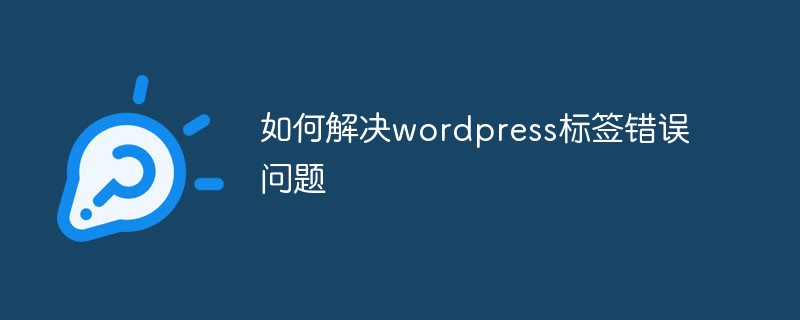wordpress怎么调用特定文章列表

wordpress怎么调用特定文章列表?
在 wordpress主题制作开发 中经常会需要在特定的页面中调用出指定的文章或文章列表,接下来教大家如何调用出 wordpress文章列表 。
推荐:《wordpress教程》
调用网站最新文章:
代码如下:
<?php query_posts('showposts=10&orderby=new'); //showposts=10表示10篇 while(have_posts()): the_post(); ?> <li><a href="<?php the_permalink(); ?>"target="_blank"><?php the_title() ?></a></li> //这里可以写成你自己需要的样式 <?php endwhile; ?>
登录后复制
调用随机文章:
代码如下:
<?php query_posts('showposts=10&orderby=rand'); //showposts=10表示10篇 while(have_posts()): the_post(); ?> <li> <a href="<?php the_permalink(); ?>"target="_blank"><?php the_title() ?></a> </li> //这里可以写成你自己需要的样式 <?php endwhile; ?>
登录后复制
调用某个分类下的最新文章:
代码如下:
<?php query_posts('showposts=10&cat=1'); //cat=1为调用ID为1的分类下文章 while(have_posts()) : the_post(); ?> <li> <a href="<?php the_permalink() ?>"title="<?php the_title(); ?>"><?php the_title(); ?></a> </li> <?php endwhile; ?>
登录后复制
排除某个分类下的文章:
代码如下:
<?php query_posts('showposts=10&cat=-1'); //cat=-1为排除ID为1的分类下文章 while(have_posts()) : the_post(); ?> <li> <a href="<?php the_permalink() ?>"title="<?php the_title(); ?>"><?php the_title(); ?></a> </li> <?php endwhile; ?>
登录后复制
以上就是文章列表的调用方法,可以将例子中的代码结合起来达到你需要的效果。
以上就是wordpress怎么调用特定文章列表的详细内容,更多请关注红帽云邮其它相关文章!
版权声明:本站内容源自互联网,如有内容侵犯了你的权益,请联系删除相关内容。
 邮件群发-邮件群发软件|邮件批量发送工具|群发邮件平台|批量邮箱发送系统公司
邮件群发-邮件群发软件|邮件批量发送工具|群发邮件平台|批量邮箱发送系统公司