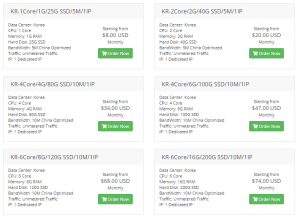hostease主机之密码找回
通过这篇文章给大家简单的介绍一下HostEase主机如何找回密码的,方法如下
1.先访问https://manage.hostease.com/pwreset.php 这个页面, 然后输入你的邮箱,点击Submit

为了防止以后改版, 这样说明下: 在登录帐号的旁边,点击Request a Password Reset.
2.然后一分钟内就受到HostEase给你发的一封邮件:
Dear xxxxx,
Recently a request was submitted to reset your password for our client area. If you did not request this, please ignore this email.
It will expire and become useless in 2 hours time.
To reset your password, please visit the url below:
https://manage.hostease.com/pwre … xxdgdg549d4xxxxx043When you visit the link above, your password will be reset, and the new password will be emailed to you.
We are available to you 24 hours a day, 7 days a week.
Therefore, never hesitate to contact us if you need help or advice.
* Email us at support@hostease.com
* Open a ticket at support.hostease.com
* Contact Customer Support at (302) 353-4678点击那个https://manage.hostease.com/pwre … xxdgdg549d4xxxxx043链接, 就会把新的密码发到你的邮箱
Dear xxxxxx,
As you requested, your password for our client area has now been reset. Your new login details are as follows:
http://manage.hostease.com
Email: xxxxxdsfjskdfjdfsdjgjg@gmail.com(这个是登录邮箱)
Password: xxxxxxxx(新的密码)
 邮件群发-邮件群发软件|邮件批量发送工具|群发邮件平台|批量邮箱发送系统公司
邮件群发-邮件群发软件|邮件批量发送工具|群发邮件平台|批量邮箱发送系统公司