html定位到页面的指定位置
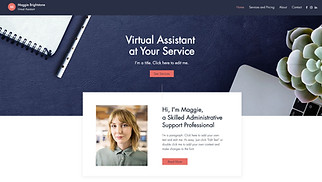
HTML 定位是指将页面上某个元素的位置固定在特定的位置,使其无论用户如何滚动页面,该元素都会保持在原始位置上。
在 HTML 中实现位置定位有多种方法,下面将详细介绍其中几种常用的方法。
一、使用 CSS 定位方式:
1. 相对定位(Relative Positioning):可以通过设置元素的 position 属性为 relative,并设置 top、bottom、left、right 属性来确定元素的位置。
```html
This is a paragraph.
This div element has a relative position.
This is a paragraph.
```
2. *定位(Absolute Positioning):可以通过设置元素的 position 属性为 absolute,并设置 top、bottom、left、right 属性来确定元素相对于其最近的非 static(默认值)定位的父元素的位置。
```html
This is a paragraph.
This div element has an absolute position.
This is a paragraph.
```
3. 固定定位(Fixed Positioning):可以通过设置元素的 position 属性为 fixed,并设置 top、bottom、left、right 属性来确定元素相对于视口的位置。
```html
This is a paragraph.
This div element has a fixed position.
This is a paragraph.
```
二、使用锚点(Anchor)方式:
锚点是一种通过在页面上设置标记,并通过链接指向该标记以实现页面跳转的方法。使用锚点可以方便地将页面定位到指定位置。
1. 设置锚点:
```html
Section 1
Some text.
Some text.
Some text.
Section 2
Some text.
Some text.
Some text.
```
2. 锚点跳转:
```html
Section 1
Some text.
Some text.
Some text.
Section 2
Some text.
Some text.
Some text.
Jump to Section 1
Jump to Section 2
```
三、使用 JavaScript 定位:
可以使用 JavaScript 的 scrollIntoView() 方法来实现页面滚动到指定元素的效果。
```html
Section 1
Some text.
Some text.
Some text.
Section 2
Some text.
Some text.
Some text.
```
以上是使用 CSS、锚点、JavaScript 实现 HTML 定位的几种常用方法。可以根据具体需求选择适合的方法来定位页面的指定位置。
 邮件群发-邮件群发软件|邮件批量发送工具|群发邮件平台|批量邮箱发送系统公司
邮件群发-邮件群发软件|邮件批量发送工具|群发邮件平台|批量邮箱发送系统公司








