jquerytoggleclass
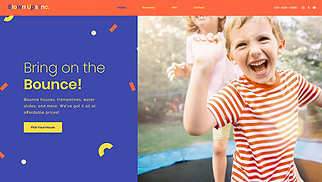
jQuery Toggle Class
jQuery is a fast
small
and feature-rich JavaScript library that simplifies HTML document traversal and manipulation
event handling
and animation. One of the key features of jQuery is the ability to easily toggle classes on HTML elements.
The toggleClass() method in jQuery is used to toggle one or more classes on the selected elements. It adds the specified class if it does not exist on the element and removes it if it does. This makes it easy to add or remove styles or behaviors to elements based on user interactions or other conditions.
The syntax for toggleClass() is as follows:
```
$(selector).toggleClass(classname);
```
Here
`selector` is a valid CSS selector that identifies the HTML elements to which the class should be toggled. `classname` is the name of the class to toggle.
You can also pass a boolean `switch` argument to toggleClass() to explicitly add or remove the class. If the switch is `true`
the class is added. If it is `false`
the class is removed.
In addition to a single class
you can also pass multiple space-separated classes as a parameter to toggleClass(). This will add or remove all of the specified classes.
Here's an example to demonstrate the usage of toggleClass():
HTML:
```
```
CSS:
```
.box {
width: 100px;
height: 100px;
background-color: red;
}
.highlight {
background-color: yellow;
color: black;
}
```
JavaScript:
```
$(document).ready(function() {
$('.box').click(function() {
$(this).toggleClass('highlight');
});
});
```
In this example
we have three div elements with the class "box". When any of the boxes are clicked
jQuery's click event handler is triggered. Inside the event handler
`$(this)` refers to the clicked element.
The toggleClass() method is then used on the clicked element to toggle the "highlight" class. If the class is not present
it will be added
and if it is present
it will be removed.
The "highlight" class in the CSS is defined to give the element a yellow background color and black text color. So
when a box is clicked
it will toggle between red and yellow background colors.
This is just a simple example
but toggleClass() can be used in a wide variety of scenarios. You can use it to change the appearance of elements
create interactive user interfaces
or toggle different states of an element based on various conditions.
In conclusion
toggleClass() is a powerful jQuery method that makes it easy to add or remove classes on HTML elements. Its simplicity and versatility make it a valuable tool for web developers. Whether you want to add or remove styles or behaviors
toggleClass() can help you achieve the desired result with minimal code.
 邮件群发-邮件群发软件|邮件批量发送工具|群发邮件平台|批量邮箱发送系统公司
邮件群发-邮件群发软件|邮件批量发送工具|群发邮件平台|批量邮箱发送系统公司








