pythondictget
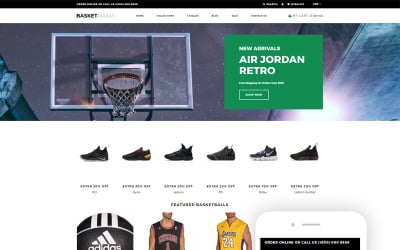
`dict.get()` is a built-in Python method that allows you to retrieve the value for a given key in a dictionary. It takes two arguments: the key you want to retrieve the value for
and an optional default value to return if the key is not found in the dictionary.
Here is an explanation of how `dict.get()` works and why it is a useful method in Python programming:
1. Retrieving a Value for a Key
The main purpose of using `dict.get()` is to retrieve the value stored in a dictionary for a specific key. This is done by passing the key as an argument to the `get()` method. If the key exists in the dictionary
the method will return the corresponding value. If the key does not exist
`None` is returned by default.
For example:
```python
my_dict = {'a': 1
'b': 2
'c': 3}
value = my_dict.get('a')
print(value) # Output: 1
```
2. Setting a Default Value
One of the advantages of using `dict.get()` is that you can provide a default value to be returned if the key is not found in the dictionary. This can be useful in situations where you want to handle missing keys gracefully without raising a `KeyError`.
For example:
```python
my_dict = {'a': 1
'b': 2
'c': 3}
value = my_dict.get('d'
'Key not found')
print(value) # Output: Key not found
```
3. Avoiding KeyError
When directly accessing a value in a dictionary using square brackets (`[]`)
you risk encountering a `KeyError` if the key does not exist in the dictionary. Using `dict.get()` helps to avoid this error by returning a default value instead of raising an exception.
For example:
```python
my_dict = {'a': 1
'b': 2
'c': 3}
# Using square brackets to access a key
# value = my_dict['d'] # This would raise a KeyError
# Using dict.get() to access a key
value = my_dict.get('d'
'Key not found')
print(value) # Output: Key not found
```
4. Checking for Key Existence
Another benefit of using `dict.get()` is that you can check whether a key exists in a dictionary without raising an error. This can be useful when you want to handle missing keys differently based on the context of your program.
For example:
```python
my_dict = {'a': 1
'b': 2
'c': 3}
if my_dict.get('d') is None:
print('Key not found') # Output: Key not found
```
In conclusion
`dict.get()` is a versatile method in Python that makes working with dictionaries more convenient and error-proof. By using this method
you can safely retrieve values for keys
provide default values for missing keys
avoid `KeyError` exceptions
and check for key existence in a dictionary.
 邮件群发-邮件群发软件|邮件批量发送工具|群发邮件平台|批量邮箱发送系统公司
邮件群发-邮件群发软件|邮件批量发送工具|群发邮件平台|批量邮箱发送系统公司








