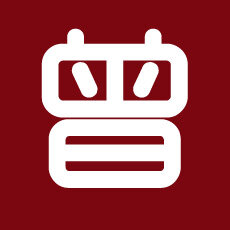Gmail邮箱使用技巧分享
Gmail is great, but it's easy to make it even better. These tricks and add-ons can help you make the most of your e-mail.
Gmail comes packed with plenty of smart, sleek features, and smart users are discovering (or building) new ones every day. Here are some of our favorites:
Use keyboard shortcuts. Once you start using shortcuts to access commonly used Gmail tasks, you'll find them hard to give up. Ed Rhee covers some of the most useful ones, and includes a bonus shortcut that lets you add hypertext links to your messages
Gmail使用起来非常的棒,但是我这边有集中方法可以让大家的gmail更加好用。如下的各种技巧,大家都可以在日常用中,去慢慢的运用。
Gmail本身就有很多的各种可利用的特性,如下几个功用,大家可以在日常生活中慢慢运用。
利用键盘快捷键:当你一旦使用快捷键去打开gmail后,你会在以后的生活中不断的利用这些儿小技巧了。
If you haven't taken a look at what you can do in Gmail with your keyboard lately, you may want to check it out.
Using Gmail with keyboard shortcuts can make your time working in Gmail more efficient by keeping your hands on the keyboard. Though Gmail keyboard shortcuts have been around a while, new ones have been added periodically, coinciding with enhancements and new features.
Here's a list of some of the most useful Gmail keyboard shortcuts you can use right now:
Actions and navigation
c : compose new message
r : reply
a : reply all
f : forward
Shift + r : reply in new window
Shift + a : reply all in new window
Shift + f : forward in a new window
e : archive
y : remove label
# : move to trash
! : report spam
+ : mark important
- : mark unimportant
/ : search
s : toggle star
z : undo last action
n : view next message
p : view previous message
? : show keyboard shortcuts
Jumping
g then i : go to inbox
g then t : go to sent messages
g then d : go to drafts
g then a : go to all mail
g then s : go to starred e-mail
g then l : go to label
g then c : go to contacts
g then k : go to tasks
E-mail selections
* then a : select all e-mail
* then n : deselect all e-mail
* then r : select read e-mail
* then u : select unread e-mail
* then s : select starred e-mail
* then t : select unstarred e-mail
For the full list of Gmail keyboard shortcuts, type ?, from within Gmail. If you haven't already enabled keyboard shortcuts, click on the "enable" link at the top of the pop-up keyboard shortcut list.
Gmail comes packed with plenty of smart, sleek features, and smart users are discovering (or building) new ones every day. Here are some of our favorites:
Use keyboard shortcuts. Once you start using shortcuts to access commonly used Gmail tasks, you'll find them hard to give up. Ed Rhee covers some of the most useful ones, and includes a bonus shortcut that lets you add hypertext links to your messages
Gmail使用起来非常的棒,但是我这边有集中方法可以让大家的gmail更加好用。如下的各种技巧,大家都可以在日常用中,去慢慢的运用。
Gmail本身就有很多的各种可利用的特性,如下几个功用,大家可以在日常生活中慢慢运用。
利用键盘快捷键:当你一旦使用快捷键去打开gmail后,你会在以后的生活中不断的利用这些儿小技巧了。
If you haven't taken a look at what you can do in Gmail with your keyboard lately, you may want to check it out.
Using Gmail with keyboard shortcuts can make your time working in Gmail more efficient by keeping your hands on the keyboard. Though Gmail keyboard shortcuts have been around a while, new ones have been added periodically, coinciding with enhancements and new features.
Here's a list of some of the most useful Gmail keyboard shortcuts you can use right now:
Actions and navigation
c : compose new message
r : reply
a : reply all
f : forward
Shift + r : reply in new window
Shift + a : reply all in new window
Shift + f : forward in a new window
e : archive
y : remove label
# : move to trash
! : report spam
+ : mark important
- : mark unimportant
/ : search
s : toggle star
z : undo last action
n : view next message
p : view previous message
? : show keyboard shortcuts
Jumping
g then i : go to inbox
g then t : go to sent messages
g then d : go to drafts
g then a : go to all mail
g then s : go to starred e-mail
g then l : go to label
g then c : go to contacts
g then k : go to tasks
E-mail selections
* then a : select all e-mail
* then n : deselect all e-mail
* then r : select read e-mail
* then u : select unread e-mail
* then s : select starred e-mail
* then t : select unstarred e-mail
For the full list of Gmail keyboard shortcuts, type ?, from within Gmail. If you haven't already enabled keyboard shortcuts, click on the "enable" link at the top of the pop-up keyboard shortcut list.
版权声明:本站内容源自互联网,如有内容侵犯了你的权益,请联系删除相关内容。
上一篇:腾讯企业邮箱四大特色功能大盘点 下一篇:邮件群发如何避免被判为垃圾邮件?
 邮件群发-邮件群发软件|邮件批量发送工具|群发邮件平台|批量邮箱发送系统公司
邮件群发-邮件群发软件|邮件批量发送工具|群发邮件平台|批量邮箱发送系统公司