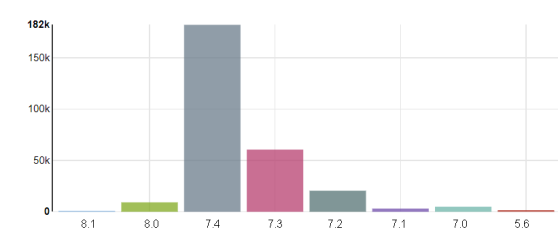WooCommerce 教程:“您只需要花费 $ $$免费送货” 在购物页面
这是一个非常酷的片段,你们中许多人应该使用!在我的电子商务体验中,接近 “免运费” 门槛的客户将尝试向购物车添加更多产品以获得免运费。这是纯粹的心理学。以下是我们在 WooCommerce 购物车页面上显示简单信息的方法。
目标:在购物车页面中添加 “免费运送门槛”
(请原谅丹麦语,但您得到点!)
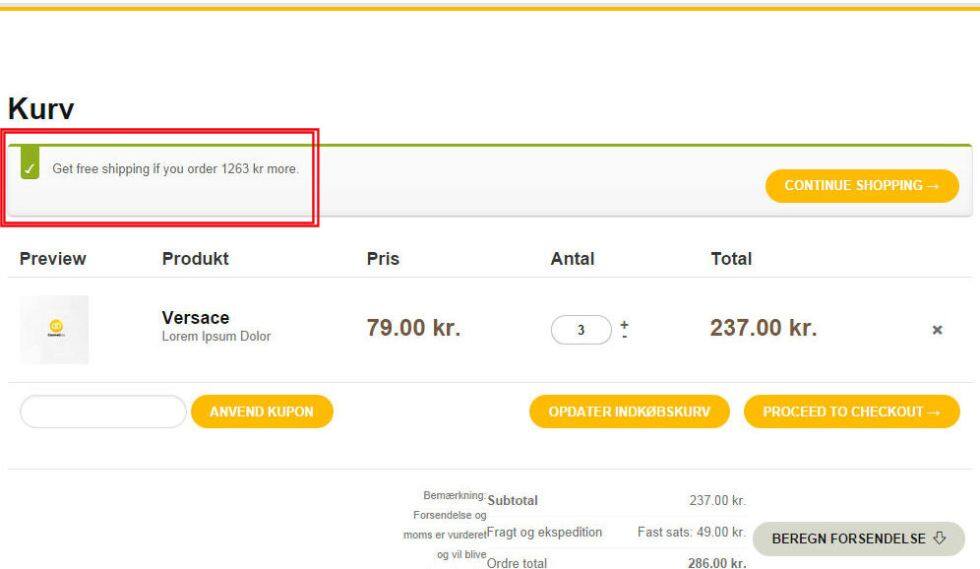
WooCommerce:添加通知 @ cart 以显示剩余金额达到任何免费运送阈值
/**
* @snippet Notice with $$$ remaining to Free Shipping @ WooCommerce Cart
* @sourcecode https://businessbloomer.com/?p=442
* @author Rodolfo Melogli
* @testedwith WooCommerce 3.0.5
*/
function bbloomer_free_shipping_cart_notice_zones() {
global $woocommerce;
// Get Free Shipping Methods for Rest of the World Zone & populate array $min_amounts
$default_zone = new WC_Shipping_Zone(0);
$default_methods = $default_zone->get_shipping_methods();
foreach( $default_methods as $key => $value ) {
if ( $value->id === "free_shipping" ) {
if ( $value->min_amount > 0 ) $min_amounts[] = $value->min_amount;
}
}
// Get Free Shipping Methods for all other ZONES & populate array $min_amounts
$delivery_zones = WC_Shipping_Zones::get_zones();
foreach ( $delivery_zones as $key => $delivery_zone ) {
foreach ( $delivery_zone['shipping_methods'] as $key => $value ) {
if ( $value->id === "free_shipping" ) {
if ( $value->min_amount > 0 ) $min_amounts[] = $value->min_amount;
}
}
}
// Find lowest min_amount
if ( is_array($min_amounts) ) {
$min_amount = min($min_amounts);
// Get Cart Subtotal inc. Tax excl. Shipping
$current = WC()->cart->subtotal;
// If Subtotal < Min Amount Echo Notice
// and add "Continue Shopping" button
if ( $current < $min_amount ) {
$added_text = esc_html__('Get free shipping if you order ', 'woocommerce' ) . wc_price( $min_amount - $current ) . esc_html__(' more!', 'woocommerce' );
$return_to = apply_filters( 'woocommerce_continue_shopping_redirect', wc_get_raw_referer() ? wp_validate_redirect( wc_get_raw_referer(), false ) : wc_get_page_permalink( 'shop' ) );
$notice = sprintf( '<a href="%s" class="button wc-forward">%s</a> %s', esc_url( $return_to ), esc_html__( 'Continue Shopping', 'woocommerce' ), $added_text );
wc_print_notice( $notice, 'notice' );
}
}
}
add_action( 'woocommerce_before_cart', 'bbloomer_free_shipping_cart_notice_zones' );
WooCommerce 2.6+,静态代码段:添加通知 @ cart 以显示剩余的数量以达到免费送货
/**
* @snippet Notice with $$$ remaining to Free Shipping @ WooCommerce Cart
* @sourcecode https://businessbloomer.com/?p=442
* @author Rodolfo Melogli
* @testedwith WooCommerce 2.6.4
*/
function bbloomer_free_shipping_cart_notice_zones_static() {
// Define min_amount
$min_amount = 40;
// Get Cart Subtotal inc. Tax excl. Shipping
$current = WC()->cart->subtotal;
// If Subtotal < Min Amount Echo Notice
// and add "Continue Shopping" button
if ( $current < $min_amount ) {
$added_text = esc_html__('Get free shipping if you order ', 'woocommerce' ) . wc_price( $threshold - $current ) . esc_html__(' more!', 'woocommerce' );
$return_to = apply_filters( 'woocommerce_continue_shopping_redirect', wc_get_raw_referer() ? wp_validate_redirect( wc_get_raw_referer(), false ) : wc_get_page_permalink( 'shop' ) );
$notice = sprintf( '<a href="%s" class="button wc-forward">%s</a> %s', esc_url( $return_to ), esc_html__( 'Continue Shopping', 'woocommerce' ), $added_text );
wc_print_notice( $notice, 'notice' );
}
}
}
add_action( 'woocommerce_before_cart', 'bbloomer_free_shipping_cart_notice_zones_static' );
WooCommerce 最高版本 2.5:添加通知 @ cart 以显示剩余的数量达到免费送货
/**
* @snippet Notice with $$$ remaining to Free Shipping @ WooCommerce Cart
* @sourcecode https://businessbloomer.com/?p=442
* @author Rodolfo Melogli
* @testedwith WooCommerce 2.5.5
*/
function bbloomer_free_shipping_cart_notice() {
// Get Min Amount from Woo Settings
$free_shipping_settings = get_option( 'woocommerce_free_shipping_settings' );
$min_amount = $free_shipping_settings['min_amount'];
// Get Cart Subtotal inc. Tax
$current = WC()->cart->subtotal;
// If Subtotal < Min Amount Echo Notice
// and add "Continue Shopping" button
if ( $current < $min_amount ) {
echo '<div class="woocommerce-message"><a href="' . get_permalink( woocommerce_get_page_id( 'shop' ) ) . '" class="button wc-forward">Continue Shopping</a>Get free shipping if you order ' . wc_price( $min_amount - $current ) . ' more!</div>';
}
}
add_action( 'woocommerce_before_cart', 'bbloomer_free_shipping_cart_notice' );
PHP 代码段#2(在 WooCommerce Mini-Cart / Widget 购物车上添加通知)
/**
* @snippet Notice with $$$ remaining to Free Shipping @ WooCommerce Mini Cart
* @sourcecode https://businessbloomer.com/?p=442
* @author Rodolfo Melogli
* @testedwith WooCommerce 2.5.5
*/
function bbloomer_mini_cart_notice() {
// Get Min Amount from Woo Settings
$free_shipping_settings = get_option( 'woocommerce_free_shipping_settings' );
$min_amount = $free_shipping_settings['min_amount'];
// Get Cart Subtotal inc. Tax
$current = WC()->cart->subtotal;
// If Subtotal < Min Amount Echo Notice
if ( $current < $min_amount ) {
echo '<div class="woocommerce-message">Get free shipping if you order ' . wc_price( $min_amount - $current ) . ' more!</div>';
}
}
add_action( 'woocommerce_before_mini_cart', 'bbloomer_mini_cart_notice' );
如何添加此代码?
1 、您可以将 PHP 代码片段放置在主题或子主题的 functions.php 文件的底部(如果是 CSS 代码,请添加到子主题的 style.css 文件底部)修改之前建议先备份原始文件,若出现错误请先删除此代码。
2 、 WordPress 4.9 后改进了主题编辑器,对于 CSS 代码也可打开网站前台编辑器的【自定义】,复制代码添加到自定义 css 中。
此代码是否可用?
如需帮助或是您有更好的方案想分享?请到薇晓朵 WooCommerce 中文论坛留言告知,我们希望可以帮到更多国内的 WooCommerce 用户也希望您的参与。
版权声明:本站内容源自互联网,如有内容侵犯了你的权益,请联系删除相关内容。
 邮件群发-邮件群发软件|邮件批量发送工具|群发邮件平台|批量邮箱发送系统公司
邮件群发-邮件群发软件|邮件批量发送工具|群发邮件平台|批量邮箱发送系统公司