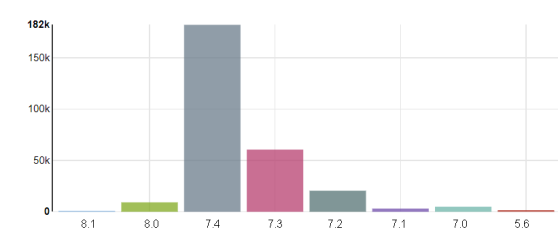WooCommerce 教程:通过优惠券代码计算销售额
如何显示给定优惠券代码产生的总销售量?而且,由于粉丝是 VIP,所以我可以创建这个代码片段,让这个博客跳过我在长列表中的内容排队,所以您去!
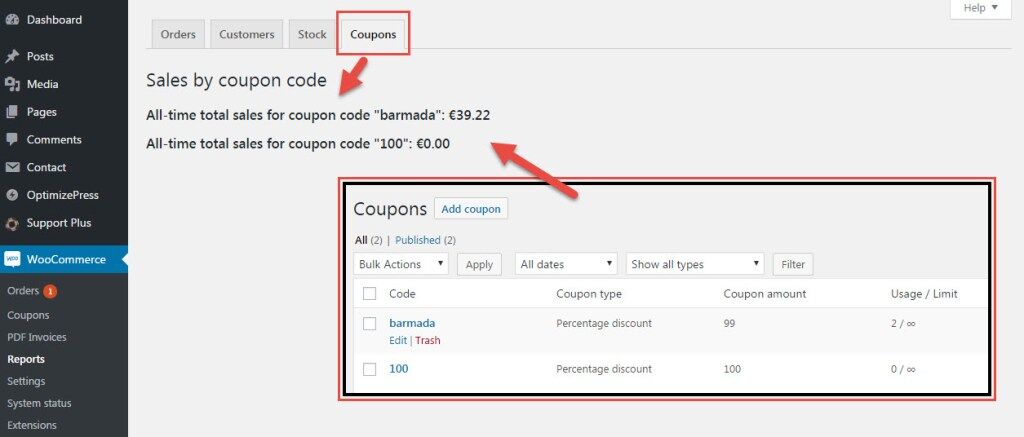 WooCommerce:通过优惠券代码销售
WooCommerce:通过优惠券代码销售
PHP 片段:通过优惠券代码显示总销售额
/**
* @snippet Get Total Sales by COUPON
* @sourcecode https://businessbloomer.com/?p=72576
* @author Rodolfo Melogli
* @testedwith WooCommerce 3.0.7
*/
// -------------------------
// 1. Create function that calculates sales based on coupon code
function bbloomer_get_sales_by_coupon($coupon_id) {
$args = [
'post_type' => 'shop_order',
'posts_per_page' => '-1',
'post_status' => ['wc-processing', 'wc-completed', 'wc-on-hold']
];
$my_query = new WP_Query($args);
$orders = $my_query->posts;
$total = 0;
foreach ($orders as $key => $value) {
$order_id = $value->ID;
$order = wc_get_order($order_id);
$items = $order->get_items('coupon');
foreach ( $items as $item ) {
if( $item['code'] == $coupon_id ) {
$total += $order->get_total();
}
}
}
return 'Total sales for coupon "' . $coupon_id . '": ' . wc_price($total);
}
// -------------------------
// 2. Add new tab to WooCommerce "Reports", and print the coupon total sales
add_filter( 'woocommerce_admin_reports', 'bbloomer_add_report_tab' );
function bbloomer_add_report_tab( $reports ) {
$reports['coupons'] = array(
'title' => __( 'Coupons', 'woocommerce' ),
'reports' => array(
"sales_by_code" => array(
'title' => __( 'Sales by code', 'woocommerce' ),
'description' => bbloomer_get_sales_by_coupon('barmada'), //change coupon code here
'hide_title' => false,
'callback' => '',
),
),
);
return $reports;
}
如何添加此代码?
1 、您可以将 PHP 代码片段放置在主题或子主题的 functions.php 文件的底部(如果是 CSS 代码,请添加到子主题的 style.css 文件底部)修改之前建议先备份原始文件,若出现错误请先删除此代码。
2 、 WordPress 4.9 后改进了主题编辑器,对于 CSS 代码也可打开网站前台编辑器的【自定义】,复制代码添加到自定义 css 中。
此代码是否可用?
如需帮助或是您有更好的方案想分享?请到薇晓朵 WooCommerce 中文论坛留言告知,我们希望可以帮到更多国内的 WooCommerce 用户也希望您的参与。
版权声明:本站内容源自互联网,如有内容侵犯了你的权益,请联系删除相关内容。
 邮件群发-邮件群发软件|邮件批量发送工具|群发邮件平台|批量邮箱发送系统公司
邮件群发-邮件群发软件|邮件批量发送工具|群发邮件平台|批量邮箱发送系统公司