magento2产品工作区
Store View chooser appears at the upper left of the form.
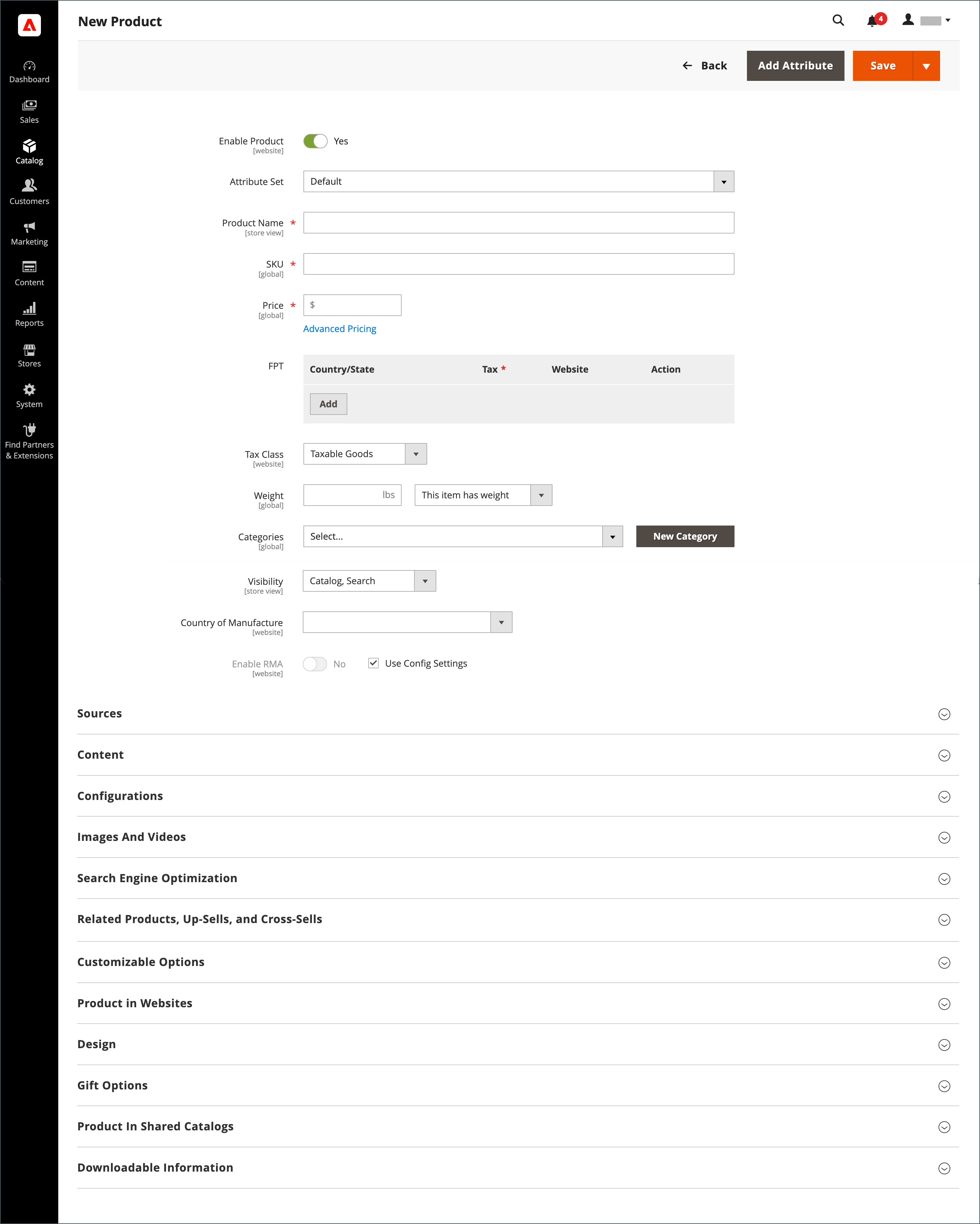
Enable Product setting
The online status of the product is indicated by the switch at the top of the form. To change the online status, set the Enable Product switch to Yes or No.
| Control | Description |
|---|---|
 |
Indicates that the product is online. |
 |
Indicates that the product is offline. |
Attribute set
The name of the attribute set appears in the upper-left corner and determines the fields that appear in the product record. To choose a different attribute set, click the down arrow next to the default attribute set name.
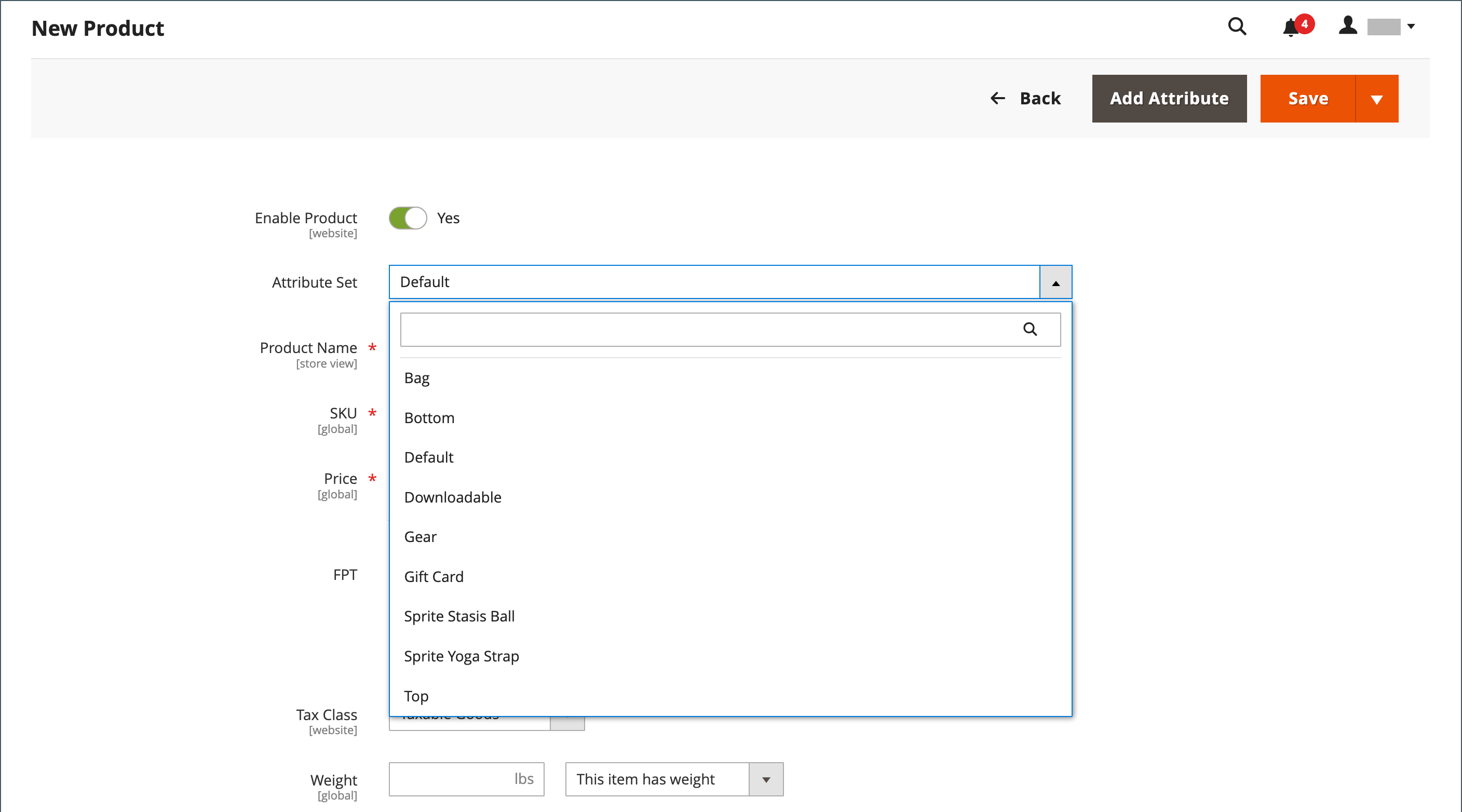
Expand/collapse
To expand or collapse a section, click either the expand  or collapse
or collapse  icon.
icon.
Save menu
The Save menu includes several options that let you save and continue, save and create a product, save and duplicate the product, or save and close.
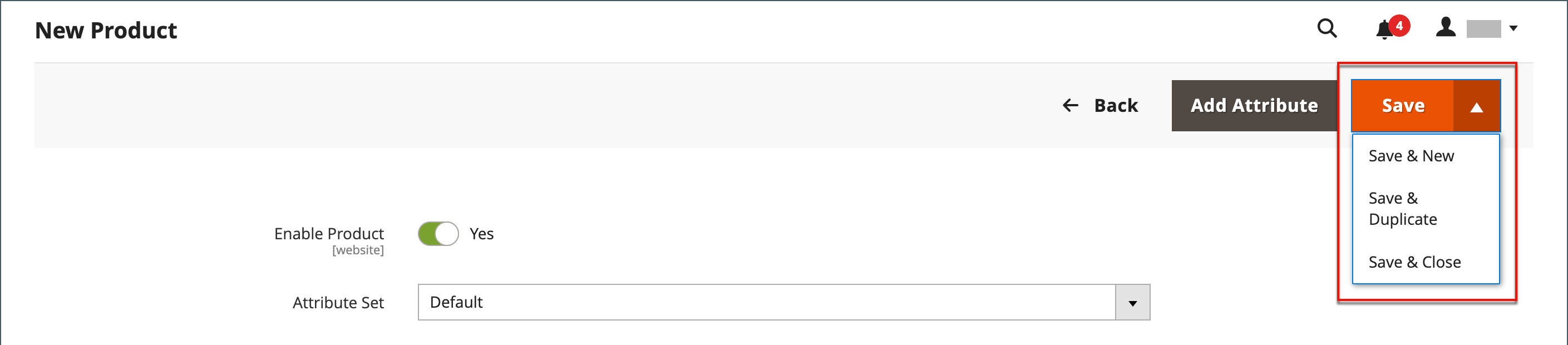
| Command | Description |
|---|---|
| Save | Save the current product and continue working. |
| Save & New | Save and close the current product, and begin a new product based on the same product type and template. |
| Save & Duplicate | Save and close the current product, and open a new duplicate copy. |
| Save & Close | Save the current product and return to the Products workspace. |
Default field values
To save time when creating products, the default value of several product fields references values from another field. You can either accept the default value or enter another. The following fields have automatically generated default values:
| Field | Default |
|---|---|
| SKU | Based on product name. |
| Meta Title | Based on product name. |
| Meta Keywords | Based on product name. |
| Meta Description | Based on product name and description. |
表示另一个字段值的占位符包含在双花括号中。产品属性集中包含的任何属性代码都可以用作占位符。
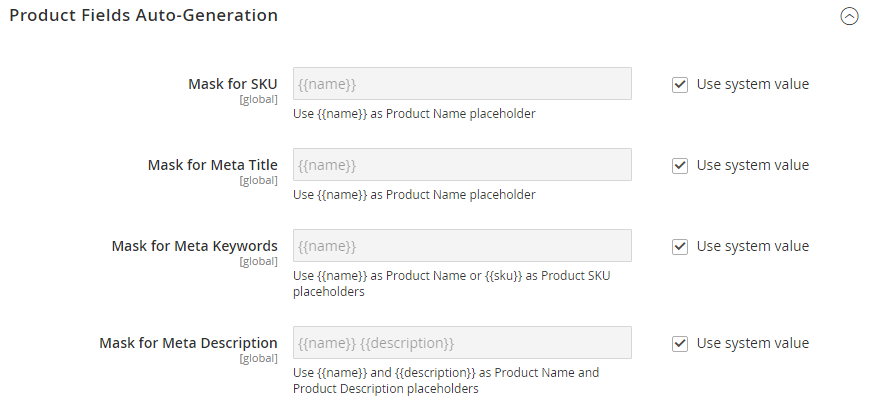
有关这些设置的更多信息,请参阅配置参考中的产品字段自动生成。
编辑占位符值
-
在管理侧边栏上,转到Stores > Settings > Configuration。
-
在左侧面板中,展开目录并选择下面的目录。
-
展开产品字段自动生成
 部分并对占位符值进行任何必要的更改。
部分并对占位符值进行任何必要的更改。例如,如果您希望为每个产品包含一个特定关键字,或者您希望在每个元描述中包含一个短语,请将值直接输入到相应的字段中。
笔记如果要保留现有的占位符值,请保留包含每个标记标签的双花括号。
-
完成后,单击保存配置。
常见占位符
{{color}}{{country_of_manufacture}}{{description}}{{gender}}{{material}}{{name}}{{short_description}}{{size}}{{sku}}
 邮件群发-邮件群发软件|邮件批量发送工具|群发邮件平台|批量邮箱发送系统公司
邮件群发-邮件群发软件|邮件批量发送工具|群发邮件平台|批量邮箱发送系统公司








