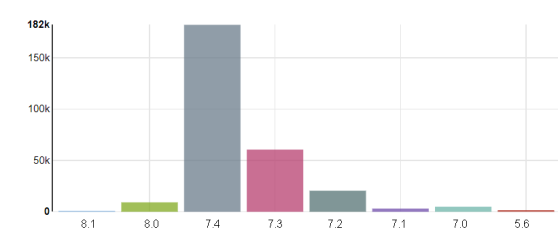WooCommerce 教程:购买 1 件商品将免费产品添加到购物车
您可以在我自己的网站上看到这个。当您将产品添加到特定 SKU 的购物车中时,例如 “成为支持者” 产品时,另一个产品将自动添加到购物车中,并且还可以享受 100%的优惠券折扣。
要查看此操作,请访问 https://businessbloomer.com/bloomer-armada/#le_body_row_9 并添加到购物车 “支持者” 或 “合作伙伴” 包。当然这里还有 PHP 代码片段
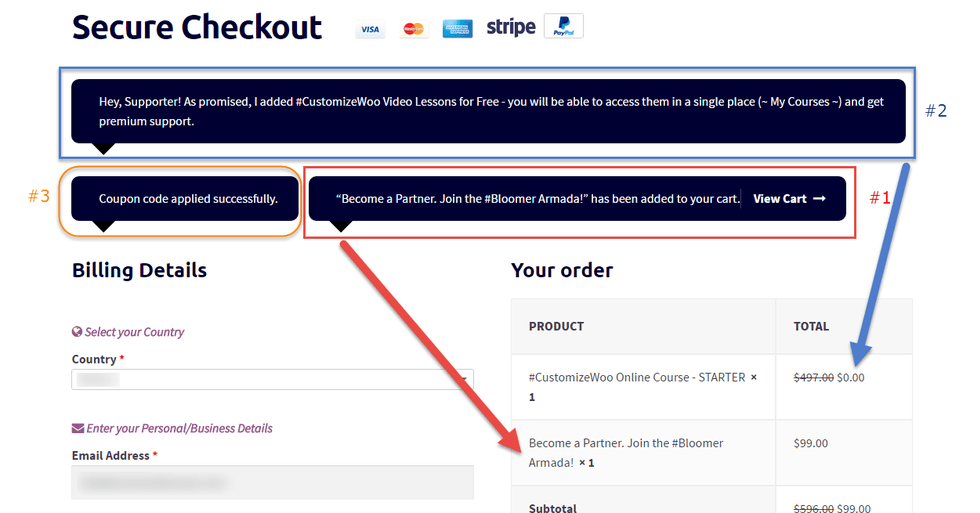 WooCommerce:如果产品添加到购物车,请将免费礼品添加到购物车
WooCommerce:如果产品添加到购物车,请将免费礼品添加到购物车
PHP 代码片段:如果 SKU 被添加到 WooCommerce 购物车,则将 “产品礼物” 添加到购物车中
/**
* @snippet Buy 1, Get Free Product as a Gift - WooCommerce
* @sourcecode https://businessbloomer.com/?p=21732
* @author Rodolfo Melogli
* @compatible WC 2.6.14, WP 4.7.2, PHP 5.5.9
*/
function bbloomer_add_gift_if_sku_added_cart( $passed, $product_id, $quantity ) {
global $woocommerce;
/* enter array of SKUs that give gift */
$skuswithgift = array('armpar','armsup');
/* enter SKU of product gift */
$giftsku = 'starter';
/* enter name of coupon that gives 100% discount for specific product gift */
$coupon_code = 'xxxyyyzzz';
$product = wc_get_product( $product_id );
if ( $product->get_sku() && in_array( $product->get_sku(), $skuswithgift ) ) {
WC()->cart->add_to_cart( wc_get_product_id_by_sku($giftsku) );
wc_add_notice( __( 'Hey, Supporter! As promised, I added #CustomizeWoo Video Lessons for Free - you will be able to access them in a single place (~ My Courses ~) and get premium support.', 'woocommerce' ), 'success' );
$woocommerce->cart->add_discount( $coupon_code );
}
return $passed;
}
add_filter( 'woocommerce_add_to_cart_validation', 'bbloomer_add_gift_if_sku_added_cart', 10, 3 );
如何添加此代码?
1 、您可以将 PHP 代码片段放置在主题或子主题的 functions.php 文件的底部(如果是 CSS 代码,请添加到子主题的 style.css 文件底部)修改之前建议先备份原始文件,若出现错误请先删除此代码。
2 、 WordPress 4.9 后改进了主题编辑器,对于 CSS 代码也可打开网站前台编辑器的【自定义】,复制代码添加到自定义 css 中。
此代码是否可用?
如需帮助或是您有更好的方案想分享?请到薇晓朵 WooCommerce 中文论坛留言告知,我们希望可以帮到更多国内的 WooCommerce 用户也希望您的参与。
版权声明:本站内容源自互联网,如有内容侵犯了你的权益,请联系删除相关内容。
 邮件群发-邮件群发软件|邮件批量发送工具|群发邮件平台|批量邮箱发送系统公司
邮件群发-邮件群发软件|邮件批量发送工具|群发邮件平台|批量邮箱发送系统公司