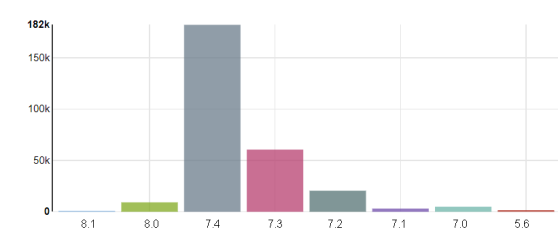如何将 WooCommerce 的产品链接改成 ID 数字形式。
对于 WordPress 来说,如果是需要调整文章的固定连接那么可以直接修改,但对于 WooCommerce 来说却没有这个选项,需要进行手动操作。
不是英语语系的用户,也就是比如我们中文用户,输入产品标题后显示的链接就是中文字符,而且又长又杂乱,对 SEO 不是很友好。

将下面的代码添加到已激活主题的 `functions.php` 文件中。
add_filter('post_type_link', 'wpse33551_post_type_link', 1, 3);
function wpse33551_post_type_link( $link, $post = 0 ){
if ( $post->post_type == 'product' ){
return home_url( 'product/' . $post->ID );
} else {
return $link;
}
}
add_action( 'init', 'wpse33551_rewrites_init' );
function wpse33551_rewrites_init(){
add_rewrite_rule(
'product/([0-9]+)?$',
'index.php?post_type=product&p=$matches[1]',
'top' );
}或者使用 Product ID Permalink for WooCommerce 插件 :
Product ID Permalink for WooCommerce
两种方式都是看个人喜好,插件测试过可用,代码也是正常的。
版权声明:本站内容源自互联网,如有内容侵犯了你的权益,请联系删除相关内容。
 邮件群发-邮件群发软件|邮件批量发送工具|群发邮件平台|批量邮箱发送系统公司
邮件群发-邮件群发软件|邮件批量发送工具|群发邮件平台|批量邮箱发送系统公司