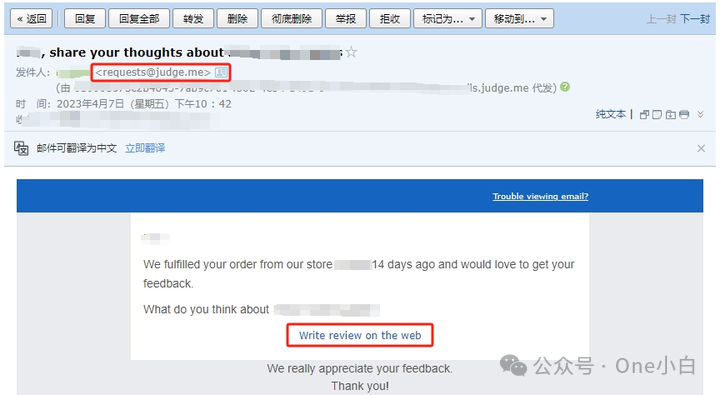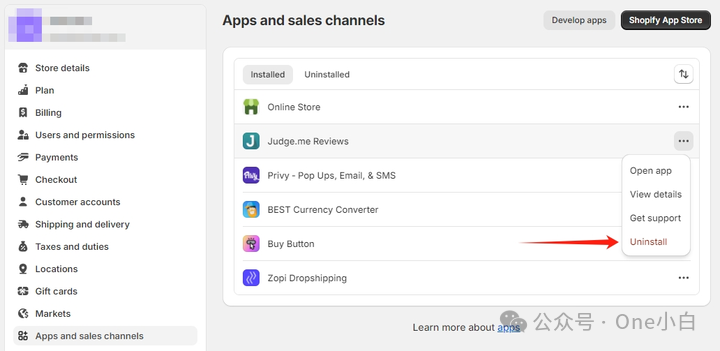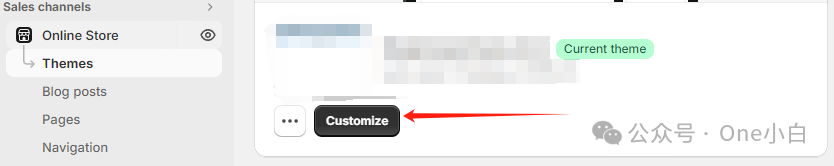Shopify 在线商店如何安装设置 Google & YouTube 销售渠道?
安装 Google & YouTube 渠道后,你需要连接你的 Google 账户和 Google Merchant Center 账户,以便可以向 Google 同步你的 Shopify 产品数据。
什么是 Shopify 销售渠道?
销售渠道代表销售产品的不同交易平台,商家可以使用 Shopify 在不同的在线销售渠道上销售其产品,
Shopify 支持多种销售渠道,如注册 Shopify 后创建的在线商店就是最基础的 Shopify 销售渠道,
除此之外,Shopify 还支持 Shopify Shop,Buy Button,Facebook & Instagram,Google & YouTube,TikTok Shop,Shopify Collective,Faire(B2B)等多种销售渠道。
在 Shopify 中添加销售渠道时,你的 Shopify 店铺所有现有产品都会自动在此渠道销售中供应,如果你不希望某一产品在特定渠道上销售,则需要从此产品的产品供货情况中删除此渠道。
添加销售渠道后,该渠道将在 Shopify 后台的销售渠道下列出,每个销售渠道都有一个控制面板,你可以从中查看此渠道最近的销售额和流量的详细摘要等数据。
如何设置 Google & YouTube 销售渠道
Google & YouTube 渠道会与 Google Merchant Center 自动同步你的产品以及 Shopify 商店的相关信息。然后,你可以直接从 Shopify 更新你的 Google 产品信息流。对于有资格在美国销售产品的商店,使用 Google & YouTube 渠道同步到 Google Merchant Center 的产品可以免费显示在 Google 购物标签搜索清单中。
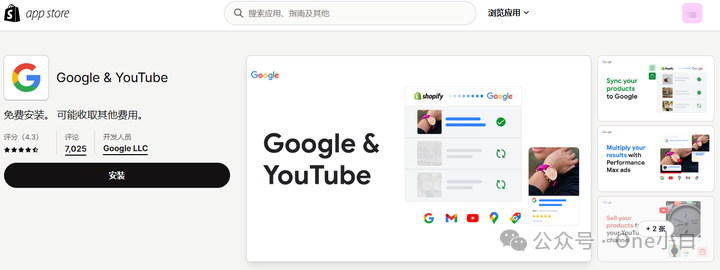
图源:Shopify APP Store
前往 Shopify App 应用商店,搜索 Google & YouTube,点击安装,
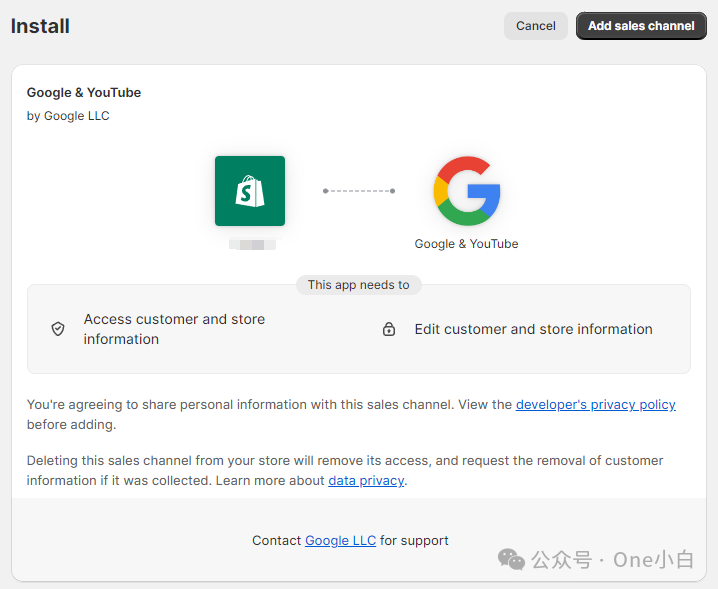
图源:Shopify
点击 Add sales channel 添加销售渠道,
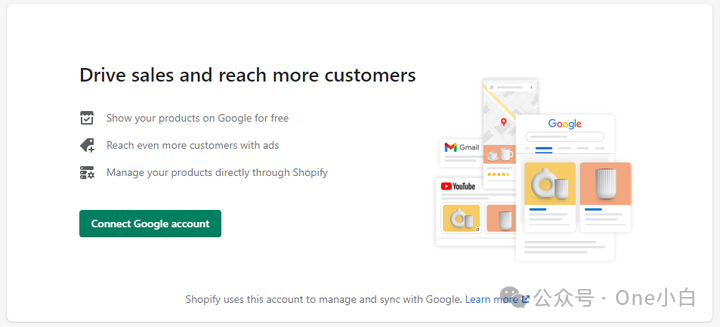
图源:Shopify
然后点击 Connect Google account 连接你的 Google 账号,
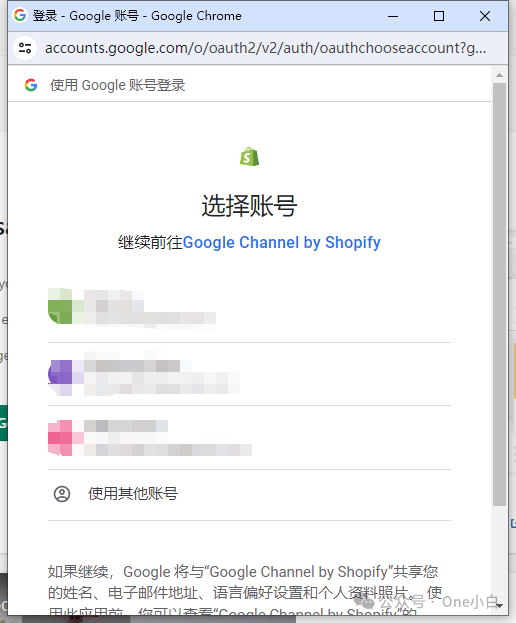
图源:Google
选择你的 Google 账号,

图源:Google
点击允许授权 Shopify 访问你的 Google 账号信息,Shopify 使用此 Google 账号来管理 GMC 并与其进行同步,
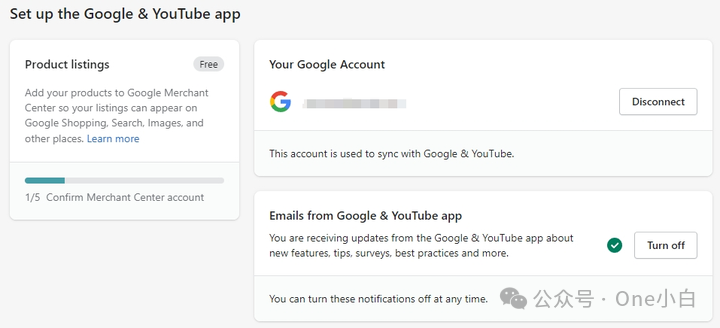
图源:Shopify
允许授权后 Google & YouTube 销售渠道便成功安装并自动跳转至 Shopify 后台 Google & YouTube 销售渠道设置页面,
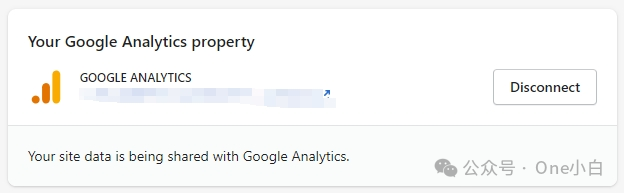
图源:Shopify
需继续根据页面指引完成 Google & YouTube 销售渠道设置,如可选择关联谷歌分析做数据追踪,
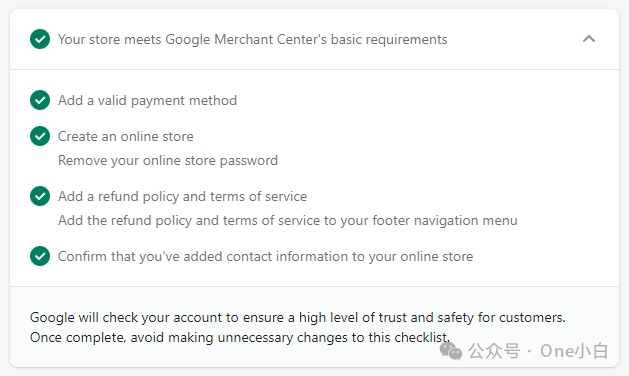
图源:Shopify
接着需要连接你的 Google Merchant Center 账户以便可以向 Google 同步你的 Shopify 产品数据。Google Merchant Center 是 Google 的一个免费工具,可帮助商家将商店和产品数据上传到 Google,让商品有机会免费在 Google 平台上展示(如 Google 搜索、Google 地图、YouTube、Google 购物标签和 Google 图片),并可将这些数据用于 Google 效果最大化广告活动(Performance Max)及其他 Google 服务。
关联 GMC 之前,Google 会检查你的 Shopify 商店,核实其是否符合 GMC 的基本要求,具体来说,你的 Shopify 商店需要:
添加有效的付款方式
创建 Shopify 在线商店,取消在线商店密码保护
添加退款政策和服务条款,且这些政策必须添加到网站页脚导航菜单中
确认在线商店已添加联系信息且这些信息需要对客户可见,需要至少包含一种联系方式,例如邮箱、电话号码、邮寄地址或联系表
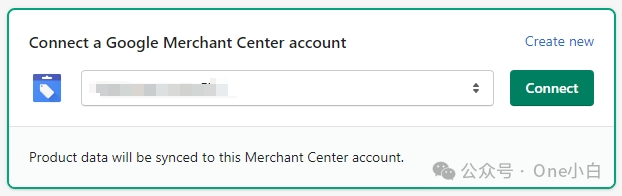
图源:Shopify
如 Shopify 商店符合要求,接着便可以连接你的 Google Merchant Center 账户,Shopify 产品数据将同步到此 GMC 账户,
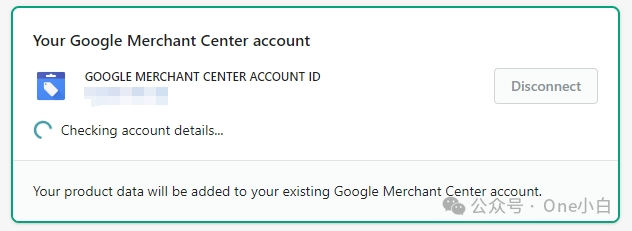
图源:Shopify
你可以从下拉列表中选择一个 Merchant Center 账户点击 Connect 关联,或点击 Create new 然后从 Google Merchant Center 中创建一个新账户,
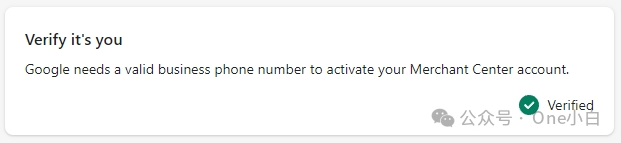
图源:Shopify
接着你需要完成身份验证以核实自己是所选关联 Merchant Center 账户的所有者,
输入电话号码,从下拉菜单中选择所在国家/地区,然后点击获取代码接收验证码,点击验证,
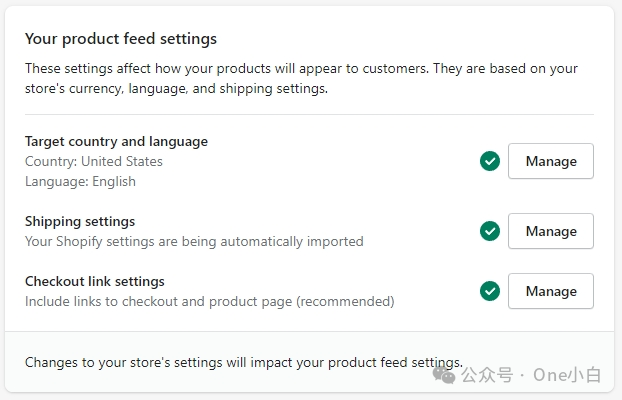
图源:Shopify
接下来,在创建你的产品信息流之前,需再次确认目标市场、语言和发货设置,
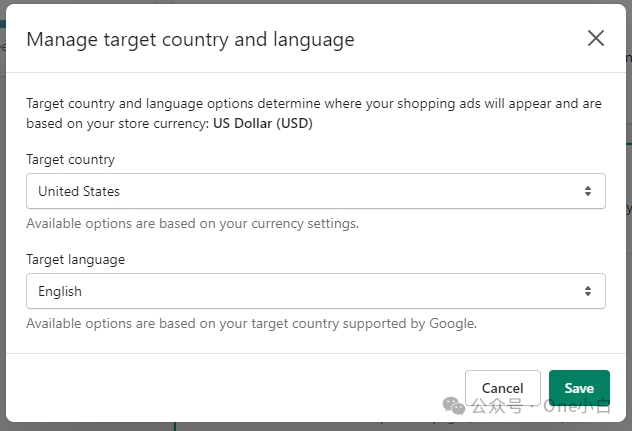
图源:Shopify
点击目标市场 Target country 旁边的 Manage,设置产品的目标销售地,然后选择目标市场和语言。你的 Shopify 商店的货币设置将决定你可选择的国家/地区和区域,
如果你要针对 Google 中的付费营销进行设置,则点击发货设置 Shipping settings 旁边的 Manage,然后点击下拉菜单来选择自动从 Shopify 同步你的运费设置还是选择手动在 Google Merchant Center 上设置你的运费,
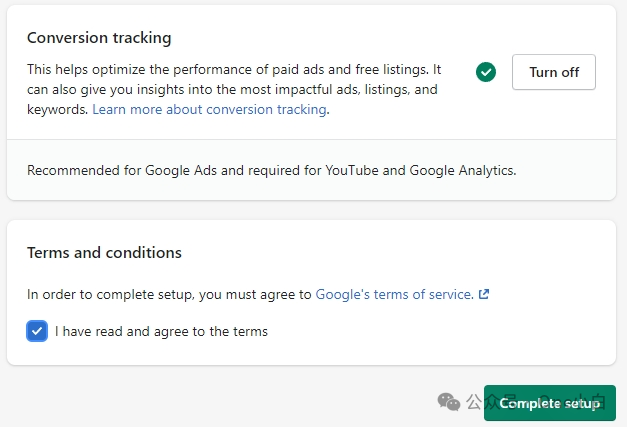
图源:Shopify
最后勾选同意 Google 服务条款,点击 Complete setup 完成 Google & YouTube 销售渠道设置,

图源:Google Merchant Center
完成 Google & YouTube 销售渠道设置后,你的 Shopify 在线商店中的产品数据便将自动开始与 Google Merchant Center 同步,通常需要 24 至 72 小时才能在 Google Merchant Center 中显示。通过非付费商品详情,使用 Google & YouTube 渠道同步到 Google Merchant Center 的产品获批后有机会免费显示在相关的 Google 平台(例如 Google 搜索、Google 购物标签、Google 地图、YouTube 和 Google 图片等)的商品搜索结果中。
最后,Google 对已同步的产品数据设置有严格的 30 天到期政策,因此 Google & YouTube 渠道会在此 30 天期限内自动更新你的产品以避免账户遭到暂停或丢失产品数据。
以上便是如何在 Shopify 在线商店安装设置 Google & YouTube 销售渠道关联 Merchant Center 同步产品数据的流程介绍。
(来源:One小白 公众号)
以上内容属作者个人观点,不代表红帽云邮立场!本文经原作者授权转载,转载需经原作者授权同意。
 邮件群发-邮件群发软件|邮件批量发送工具|群发邮件平台|批量邮箱发送系统公司
邮件群发-邮件群发软件|邮件批量发送工具|群发邮件平台|批量邮箱发送系统公司