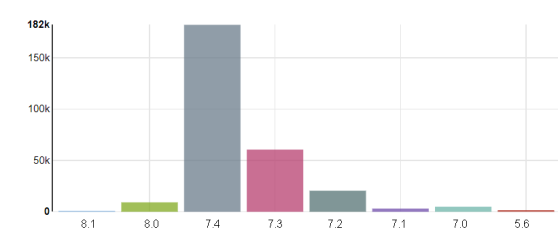“WooCommerce 教程:添加前缀或后缀到产品价格” 已被锁定
有时您可能需要为您的价格添加前缀或后缀。它可能是 “从…”,“只有”,“免税” 等等。好消息是 – 这对 WooCommerce 过滤器非常简单(记住,过滤器会更改现有变量的值 ; 而操作添加内容)。
目标:为 WooCommerce 价格添加前缀和后缀
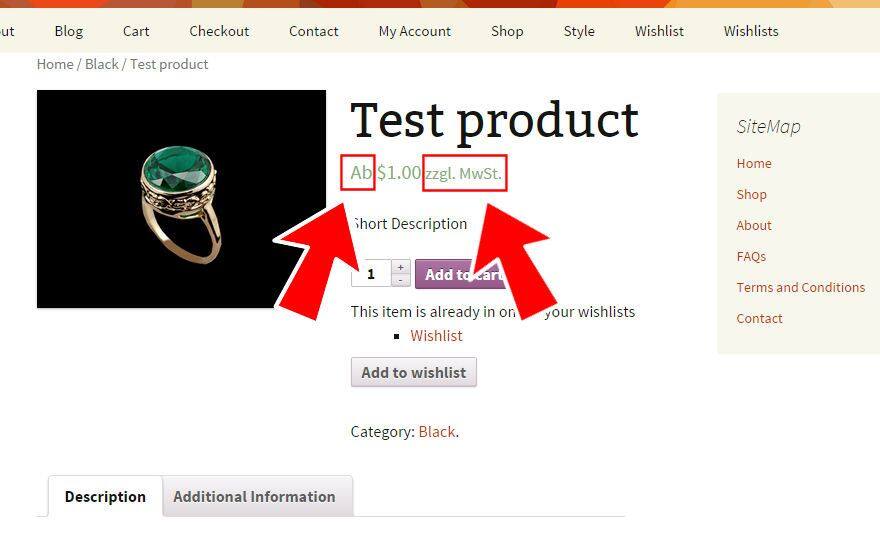
PHP Snippet 1:为 WooCommerce 价格添加前缀和后缀
/**
* @snippet Adds prefix and/or suffix to WooCommerce Prices
* @source https://businessbloomer.com/?p=472
* @author Rodolfo Melogli
* @compatible WooCommerce 2.4.7
*/
add_filter( 'woocommerce_get_price_html', 'bbloomer_price_prefix_suffix', 100, 2 );
function bbloomer_price_prefix_suffix( $price, $product ){
$price = 'prefix here ' . $price . ' suffix here';
return apply_filters( 'woocommerce_get_price', $price );
}
PHP Snippet 2(替代):为 WooCommerce 价格添加前缀和后缀
/**
* @snippet Adds prefix and/or suffix (if tax enabled) to WooCommerce Prices
* @source https://businessbloomer.com/?p=472
* @author Rodolfo Melogli
* @compatible WooCommerce 2.4.7
*/
add_filter( 'woocommerce_get_price_html', 'bbloomer_price_prefix_suffix', 100, 2 );
function bbloomer_price_prefix_suffix( $price, $product ){
// To add suffix, go to /wp-admin/admin.php?page=wc-settings&tab=tax
$price = 'prefix here ' . $price . $product->get_price_suffix();
return apply_filters( 'woocommerce_get_price', $price );
}
PHP Snippet 3:只为一个类别添加前缀和后缀 WooCommerce 价格
/**
* @snippet Adds prefix and/or suffix to WooCommerce Prices (conditionally per category)
* @source https://businessbloomer.com/?p=472
* @author Rodolfo Melogli
* @compatible WooCommerce 2.4.7
*/
add_filter( 'woocommerce_get_price_html', 'bbloomer_price_prefix_suffix', 100, 2 );
function bbloomer_price_prefix_suffix( $price, $product ){
// change 'audio' with your the category slug
if ( has_term( 'audio', 'product_cat' ) ) {
$price = 'prefix here ' . $price . ' suffix here';
}
// no need to put the else! $price will stay the same
return apply_filters( 'woocommerce_get_price', $price );
}
如何添加此代码?
1 、您可以将 PHP 代码片段放置在主题或子主题的 functions.php 文件的底部(如果是 CSS 代码,请添加到子主题的 style.css 文件底部)修改之前建议先备份原始文件,若出现错误请先删除此代码。
2 、 WordPress 4.9 后改进了主题编辑器,对于 CSS 代码也可打开网站前台编辑器的【自定义】,复制代码添加到自定义 css 中。
此代码是否可用?
如需帮助或是您有更好的方案想分享?请到薇晓朵 WooCommerce 中文论坛留言告知,我们希望可以帮到更多国内的 WooCommerce 用户也希望您的参与。
版权声明:本站内容源自互联网,如有内容侵犯了你的权益,请联系删除相关内容。
 邮件群发-邮件群发软件|邮件批量发送工具|群发邮件平台|批量邮箱发送系统公司
邮件群发-邮件群发软件|邮件批量发送工具|群发邮件平台|批量邮箱发送系统公司