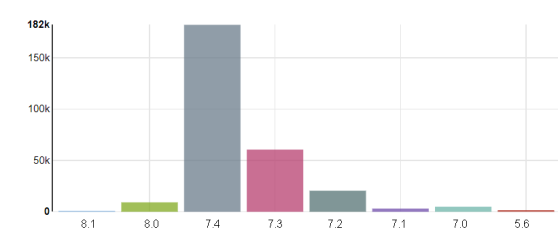WooCommerce 教程:如何删除 “什么是 PayPal?” 在结算查看页面
我的高级课程学生之一显然是简单的要求。她的客户不想显示 “ 什么是 PayPal?“在结帐页面上的文本(和链接)。其实呢,为什么要把用户从结帐中离开呢?谁现在不知道 PayPal 是什么?那么,让我们来看看这是如何通过一个简单的 “过滤器” 完成的 – 但是这次我想向您展示一个一步一步的教程!让我知道您在评论中对此的看法
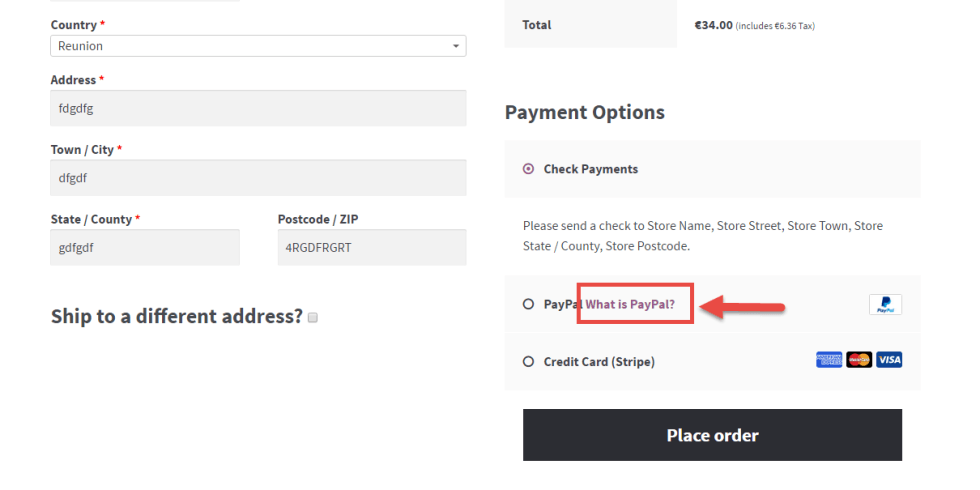 WooCommerce“什么是 PayPal” 在结帐
WooCommerce“什么是 PayPal” 在结帐
WooCommerce 插件文件搜索
首先,我们尝试找到这个 “什么是 PayPal”,通常是 PHP 函数生成的。其实这是在 woocommerceincludesgatewayspaypalclass-wc-gateway-paypal.php 文件中显示的:
/**
* Get gateway icon.
* @return string
*/
public function get_icon() {
$icon_html = '';
$icon = (array) $this->get_icon_image( WC()->countries->get_base_country() );
foreach ( $icon as $i ) {
$icon_html .= '<img src="' . esc_attr( $i ) . '" alt="' . esc_attr__( 'PayPal Acceptance Mark', 'woocommerce' ) . '" />';
}
$icon_html .= sprintf( '<a href="%1$s" class="about_paypal" onclick="javascript:window.open('%1$s','WIPaypal','toolbar=no, location=no, directories=no, status=no, menubar=no, scrollbars=yes, resizable=yes, width=1060, height=700'); return false;" title="' . esc_attr__( 'What is PayPal?', 'woocommerce' ) . '">' . esc_attr__( 'What is PayPal?', 'woocommerce' ) . '</a>', esc_url( $this->get_icon_url( WC()->countries->get_base_country() ) ) );
return apply_filters( 'woocommerce_gateway_icon', $icon_html, $this->id );
}
繁荣!该功能是 “可过滤的”
WooCommerce 给了我们这样的一点,所以我们可以 “过滤” 或 “编辑” 这样的功能的行为,而不必重写 WooCommerce 核心文件:
return apply_filters( 'woocommerce_gateway_icon', $icon_html, $this->id );
让我们来看一下我们需要过滤的 HTML 代码
现在我们知道这个函数可以通过钩子(过滤器)进行编辑,我们发现变量 $ icon_html 添加了 “什么是 PayPal” 链接。
$icon_html .= sprintf( '<a href="%1$s" class="about_paypal" onclick="javascript:window.open('%1$s','WIPaypal','toolbar=no, location=no, directories=no, status=no, menubar=no, scrollbars=yes, resizable=yes, width=1060, height=700'); return false;" title="' . esc_attr__( 'What is PayPal?', 'woocommerce' ) . '">' . esc_attr__( 'What is PayPal?', 'woocommerce' ) . '</a>', esc_url( $this->get_icon_url( WC()->countries->get_base_country() ) ) );
请注意 “。=”:这意味着 $ icon_html 正在连接到以前的 $ icon_html,其中包含 PayPal 图像:
$icon_html .= '<img src="' . esc_attr( $i ) . '" alt="' . esc_attr__( 'PayPal Acceptance Mark', 'woocommerce' ) . '" />';
我们来编写 PHP 代码片段:如何删除 “什么是 PayPal?”@ Checkout
现在我们有了所有的信息,让我们开始编码。看看 PHP 代码片段中的注释,看看是否可以跟随我。
/**
* @snippet WooCommerce Remove "What is PayPal?" @ Checkout
* @sourcecode https://businessbloomer.com/?p=21186
* @author Rodolfo Melogli
* @testedwith WooCommerce 2.6.4
*/
add_filter( 'woocommerce_gateway_icon', 'bbloomer_remove_what_is_paypal', 10, 2 );
function bbloomer_remove_what_is_paypal( $icon_html, $gateway_id ) {
// the apply_filters comes with 2 parameters: $icon_html, $this->id
// hence we declare 2 parameters within the function
// and the hook above takes the "2" as we decided to pass 2 variables
if( 'paypal' == $gateway_id ) {
// we use one of the passed variables to make sure we only
// run this function for the gateway ID == 'paypal'
$icon_html = '<img src="/wp-content/uploads/sites/3/wp-content/plugins/woocommerce/includes/gateways/paypal/assets/images/paypal.png" alt="PayPal Acceptance Mark">';
// in here we define our own $icon_html
// note there is no mention of the "What is PayPal"
// all we want is to repeat the part with the paypal logo
}
// endif
return $icon_html;
// we send the $icon_html variable back to the system
// if PayPal, the system will use our custom $icon_html
// if not, the system will use the original $icon_html
}
总结
总结:
1) I’m calling the filter with: add_filter( ‘woocommerce_gateway_icon’, …
2) I’m creating my custom override function ‘bbloomer_remove_what_is_paypal’
3) I’m passing to the function two variables: the HTML ($icon_html) and the gateway name ($gateway_id), as we need to make sure we override those through the filter
4) I make sure this is the PayPal gateway with the if > then
5) I edit the $icon_html variable, by just saying “trash the previous, use mine instead”
6) I return $icon_html to the system
Let me know in the comments if this “extended” tutorial helps
如何添加此代码?
您可以将 PHP 代码片段放置在主题或子主题的 functions.php 文件的底部(如果是 CSS 代码,请添加到主题的 style.css 文件底部),修改之前建议先备份原始文件,若出现错误请先删除此代码。
此代码是否可用?
如需帮助或是您有更好的方案想分享?请到薇晓朵 WooCommerce 中文论坛留言告知,我们希望可以帮到更多国内的 WooCommerce 用户也希望您的参与。
 邮件群发-邮件群发软件|邮件批量发送工具|群发邮件平台|批量邮箱发送系统公司
邮件群发-邮件群发软件|邮件批量发送工具|群发邮件平台|批量邮箱发送系统公司